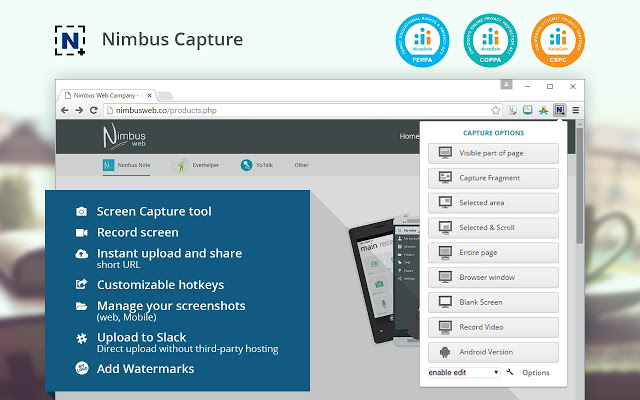How Seedr Empowered My Torrent File Downloads
IntroductionTorrenting has long been a popular method for sharing and downloading large files. However, it often comes with challenges, such as slow download speeds, security concerns, and the need for specialized software. That’s where Seedr comes in—the cloud-based torrent client that revolutionized my torrent file downloading experience. In this article, I’ll share how Seedr has … Read more